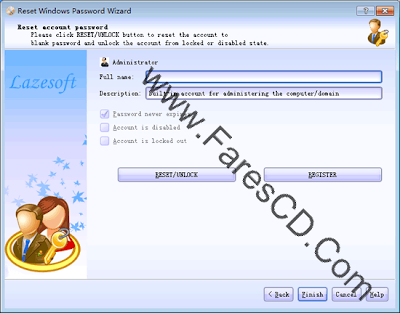يعتبر البرنامج الاقوي عالميا في مجال صياة و اصلاح أخطاء النظام و الويندز و حل مشكلات الريجستري والتى قد تصيب جهازك بالشلل وتجعلك تفكر فى تغير الويندوز للتخلص من هذه المشاكل
فمع هذا البرنامج يمكنك ارجاع الويندوز الخاص بك إلى ما كان عليه وقت تنزيله بحيث يمكنك من إزالة جميع مخلفات الويندوز وتصفحك على الإنترنت
كما أ هذه النسخة الجديدة مرفق معها برنامج avg للحماية من الفيروسات والملفات الخبيثة بحيث تتمكن من فحص جهازك بشكل كامل بإستخدام هذا البرنامج
TuneUp Utilities 2014 v14.0.1000.110 TE
TuneUp Utilities 2014 can make your Windows operating system more comfortable, faster and more secure with just a few mouse clicks. And all operations performed on the operating system are completely safe, because all changes are monitored by TuneUp Rescue Center and can be undone at any time. All TuneUp Utilities 2014 modules can be accessed through a common interface that is divided into six categories. The software helps both beginners and experts to make Windows meet their needs in a way that is better, easier and safer. All important system options are explained in an easy way and can be turned on or off at the click of your mouse. TuneUp Utilities 2014 will then make the necessary changes in the registry or boot files automatically. The most changes that you make can be undone in TuneUp Rescue Center – easily and safely.
The TuneUp Utilities 2014 Turbo Mode provides an immediate performance boost whenever you need it. When you use your computer in the TuneUp Turbo Mode, an analysis is performed to see which tasks, programs and functions are currently running in the background that are not strictly necessary. These programs are stopped or slowed down, allowing the additional processing power gained to be used exclusively by the programs you are actually running.
Maintain System
Regular maintenance increases the stability of your PC, but is complicated and takes a lot of time when doing it manually. Spare yourself the stress! With TuneUp Utilities 2014, you can clean up your computer and delete unnecessary files with only one click. Neat!
• 1-Click Maintenance and Automatic Maintenance
• Optimize system startup and shutdown
• Defragment hard disks
• Remove broken shortcuts
• Defragment registry
• Clean registry
Increase performance
Softexia ScreenshotWhether you are working or gaming: TuneUp Utilities 2014 increases the performance of your PC. Programs that are used rarely or never are tracked down, startup processes are shortened and unwanted garbage files are eliminated. For trouble-free working on your PC.
• Turbo Mode
• Configure Live Optimization
• Free up disk space
• Configure system startup
• Display and uninstall programs
Fix problems
With only a few clicks, you can fix typical Windows problems as easy as pie — without being a PC expert yourself. TuneUp Utilities 2014 finds errors on data carriers and fixes them automatically — about 60 of the most frequent problems under XP™, Vista™, and Windows 7™. TuneUp Utilities can even restore files deleted by accident — quickly, easily, and reliably.
• Fix typical problems
• Restore deleted data
• Check hard drive for errors
• Manage running programs
Customize Windows
Give your Windows a new look with TuneUp Utilities 2014 and customize programs and system settings to meet your needs: cool new boot screens, icons, and animations provide that personalized look for your Desktop. You can easily customize the appearance of Windows and settings of many programs to your liking.
• Personalize Windows appearance
• Change Windows settings
Supported OS: Windows XP, Windows Vista, Windows 7, Windows 8
The TuneUp Utilities 2014 Turbo Mode provides an immediate performance boost whenever you need it. When you use your computer in the TuneUp Turbo Mode, an analysis is performed to see which tasks, programs and functions are currently running in the background that are not strictly necessary. These programs are stopped or slowed down, allowing the additional processing power gained to be used exclusively by the programs you are actually running.
Maintain System
Regular maintenance increases the stability of your PC, but is complicated and takes a lot of time when doing it manually. Spare yourself the stress! With TuneUp Utilities 2014, you can clean up your computer and delete unnecessary files with only one click. Neat!
• 1-Click Maintenance and Automatic Maintenance
• Optimize system startup and shutdown
• Defragment hard disks
• Remove broken shortcuts
• Defragment registry
• Clean registry
Increase performance
Softexia ScreenshotWhether you are working or gaming: TuneUp Utilities 2014 increases the performance of your PC. Programs that are used rarely or never are tracked down, startup processes are shortened and unwanted garbage files are eliminated. For trouble-free working on your PC.
• Turbo Mode
• Configure Live Optimization
• Free up disk space
• Configure system startup
• Display and uninstall programs
Fix problems
With only a few clicks, you can fix typical Windows problems as easy as pie — without being a PC expert yourself. TuneUp Utilities 2014 finds errors on data carriers and fixes them automatically — about 60 of the most frequent problems under XP™, Vista™, and Windows 7™. TuneUp Utilities can even restore files deleted by accident — quickly, easily, and reliably.
• Fix typical problems
• Restore deleted data
• Check hard drive for errors
• Manage running programs
Customize Windows
Give your Windows a new look with TuneUp Utilities 2014 and customize programs and system settings to meet your needs: cool new boot screens, icons, and animations provide that personalized look for your Desktop. You can easily customize the appearance of Windows and settings of many programs to your liking.
• Personalize Windows appearance
• Change Windows settings
Supported OS: Windows XP, Windows Vista, Windows 7, Windows 8
^^^^^^^^^^^^^^^^^^^^^^^^^^^^^^^^
مساحة البرنامج 30 ميجا
لتحميل االبرنامج برابط واحد مباشر
--------------------------
لتحميل سيريالات البرنامج والتفعيل
-----------------
لتحميل شرح البرنامج
.